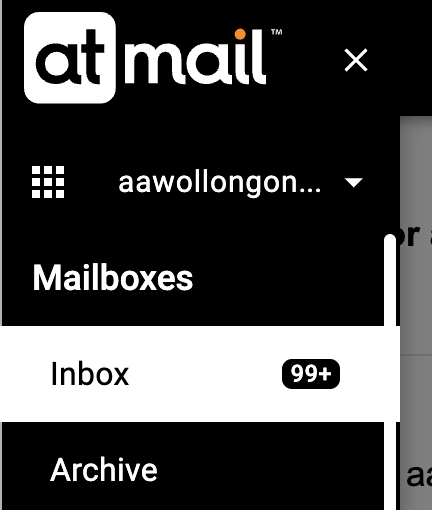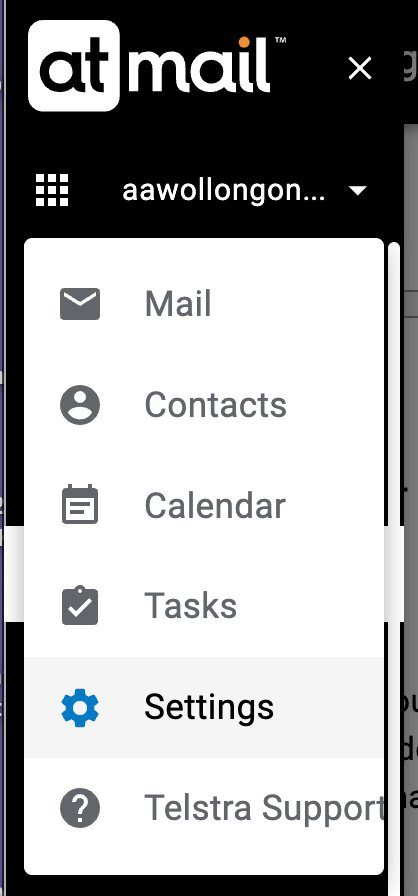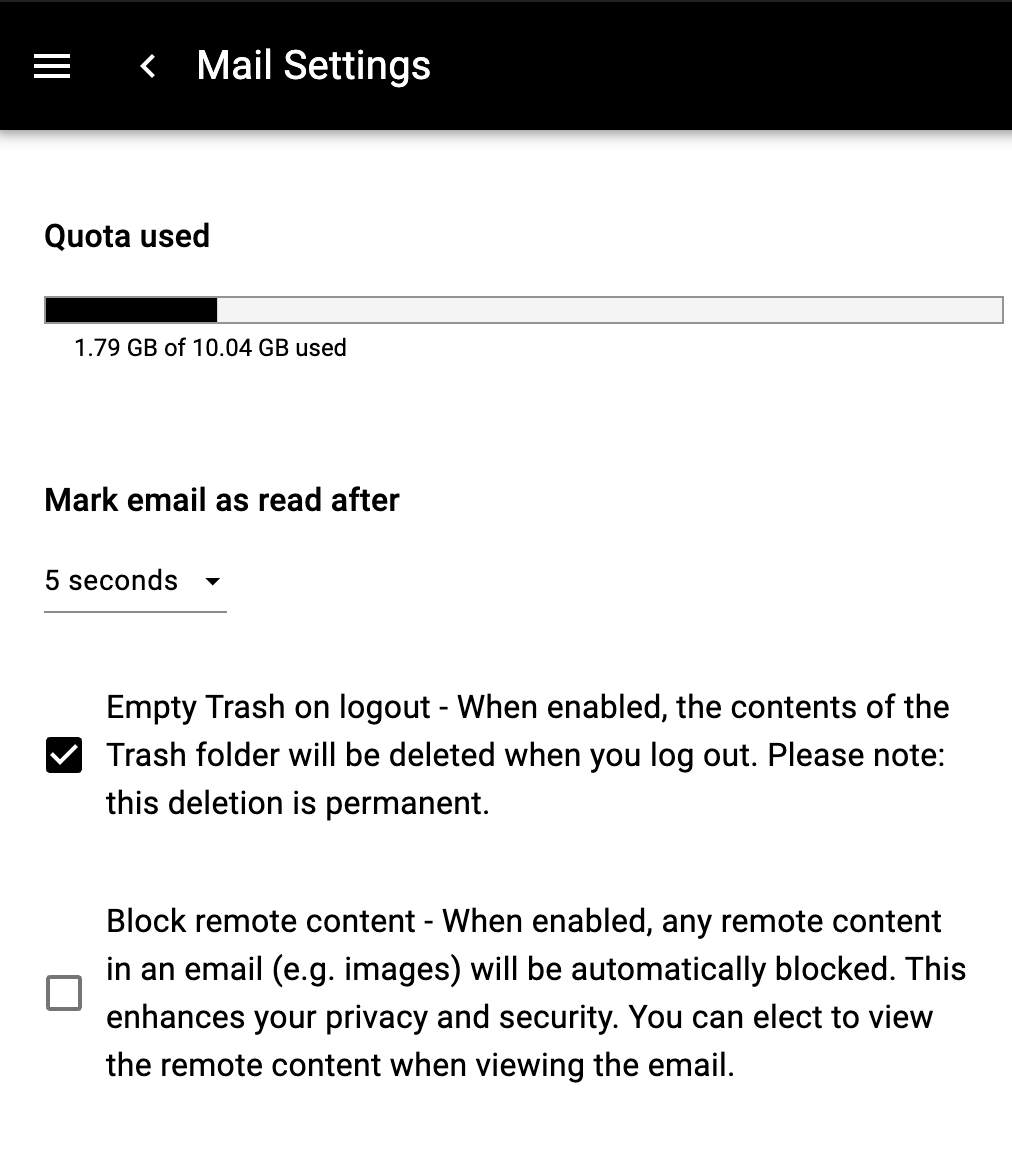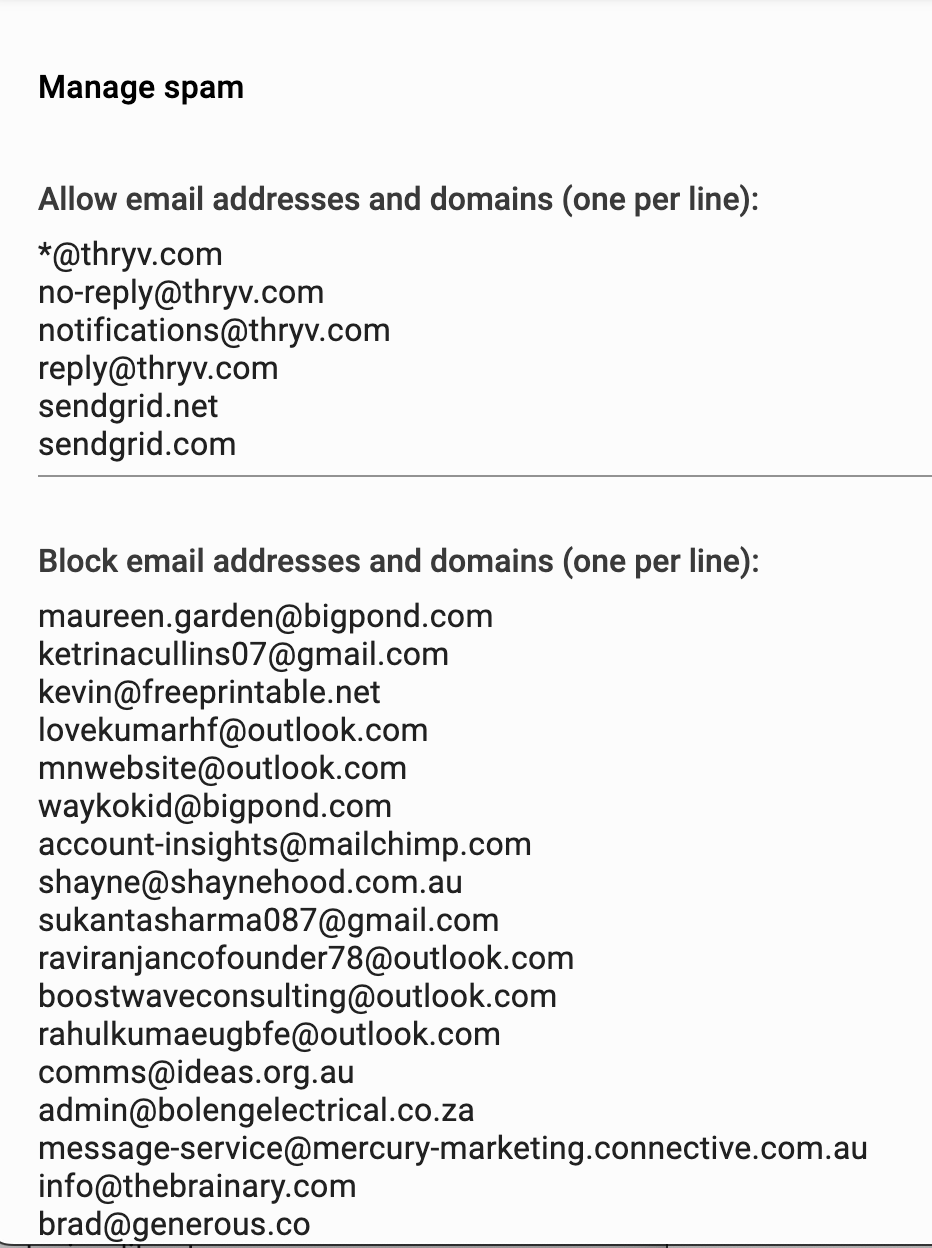Identify Spam in Bigpond Web Mail
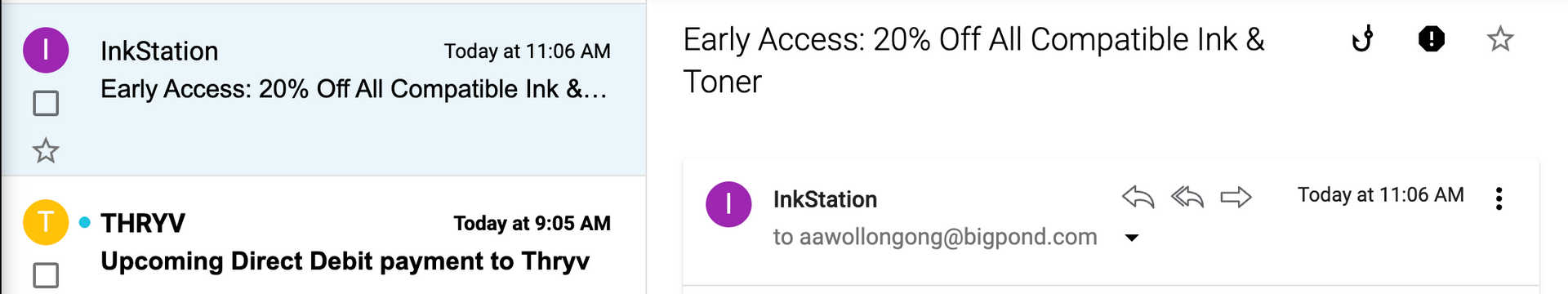
A. Click "Forward" and copy the email address from which the Spam has come
B. Click x - top right hand side - to unsave this forwarded draft email
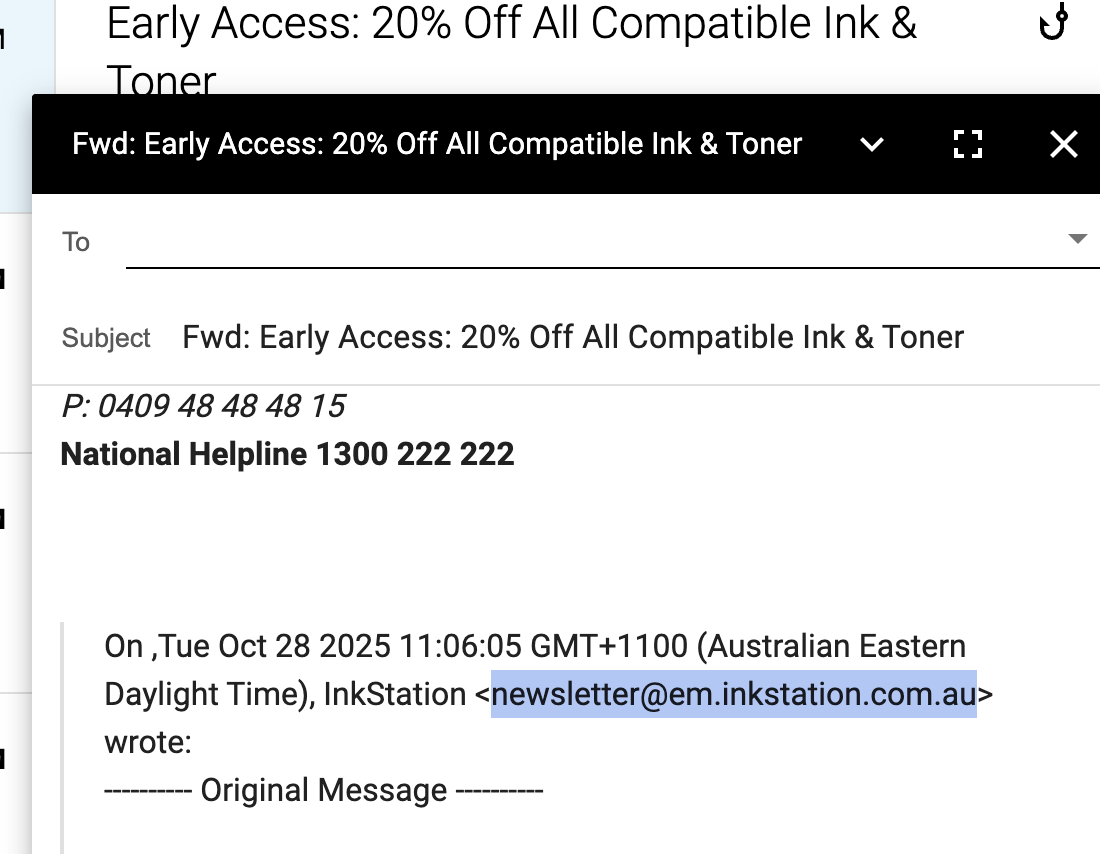
3. Choose "Mail"
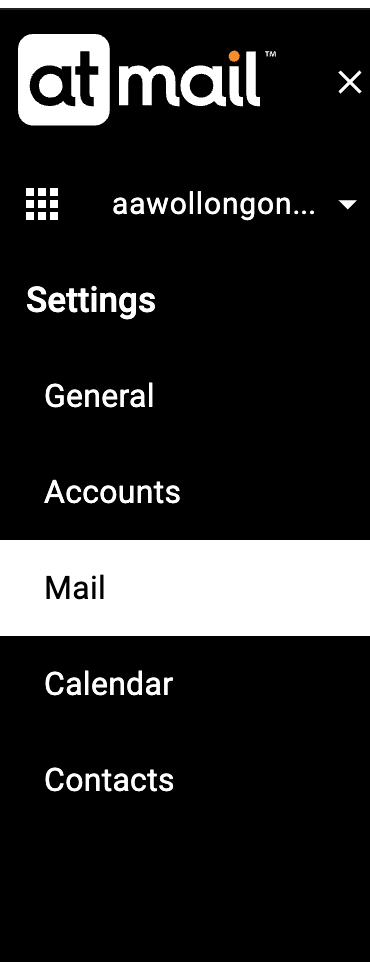
4. Scroll down further
To "Manage spam"
5. Choose EDIT
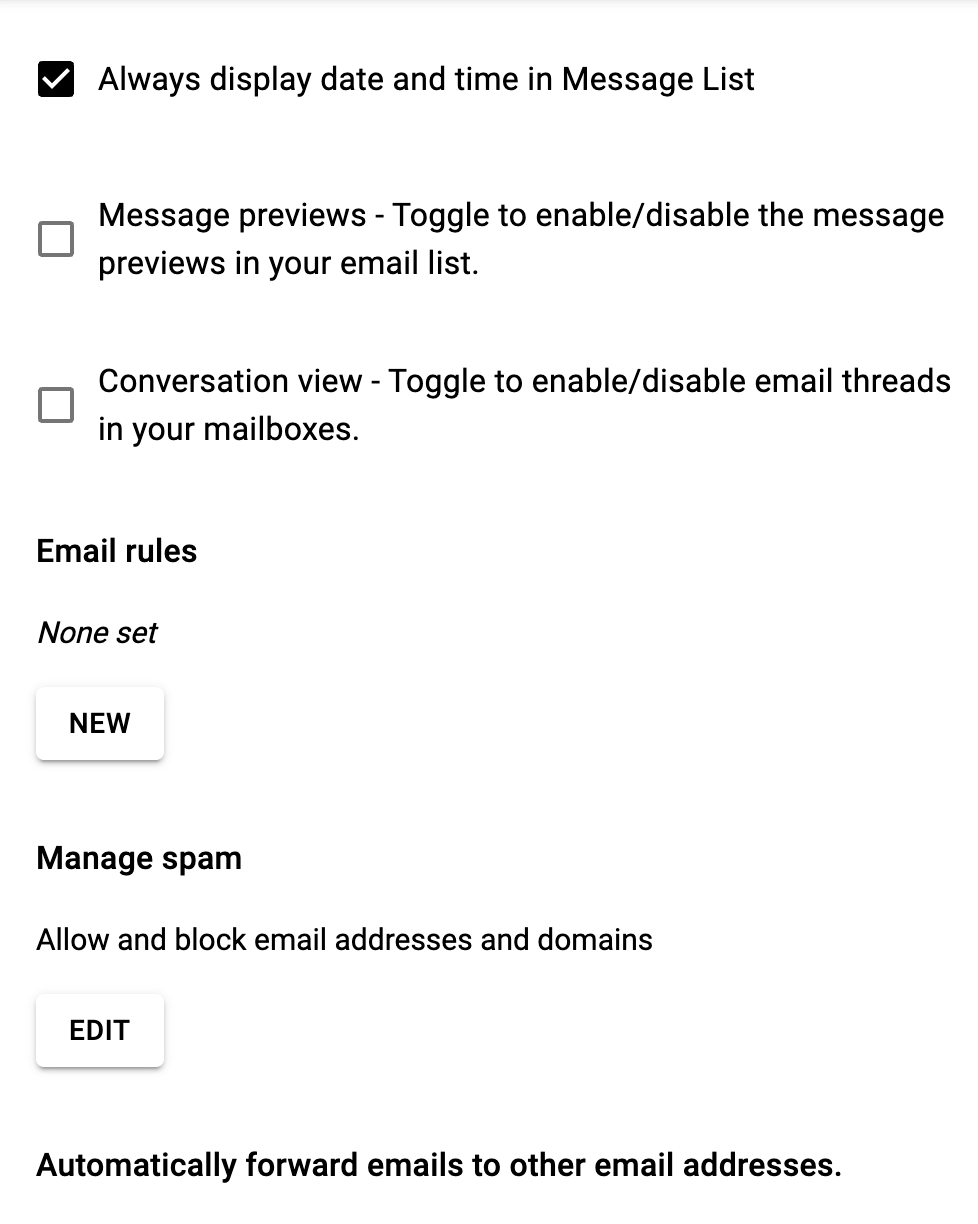
7. At the end of the list, make a hard return for a new line
8. Add the email to be blocked
9. Click SAVE
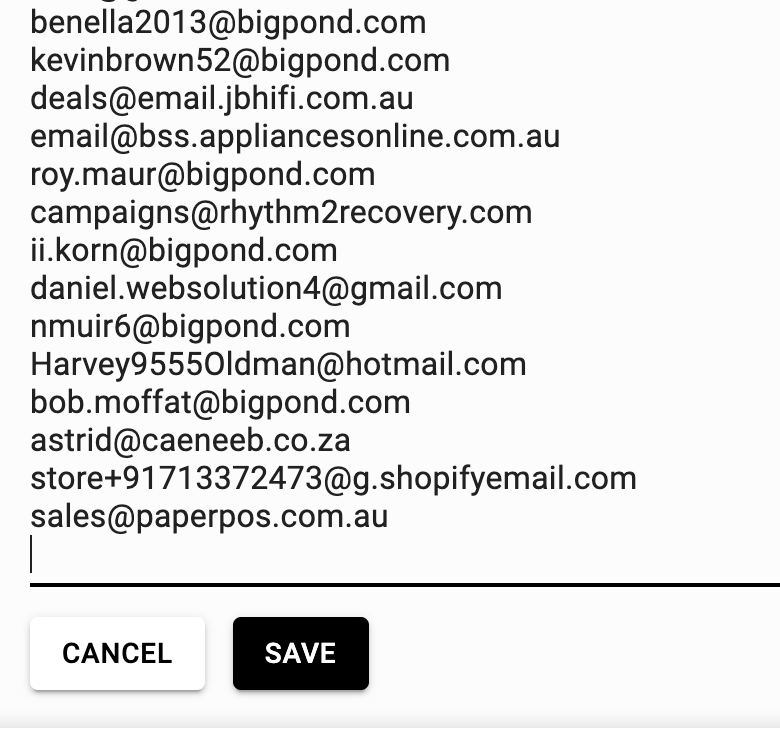
10. Return to email Inboxe, by clicking 3x3 squares Square
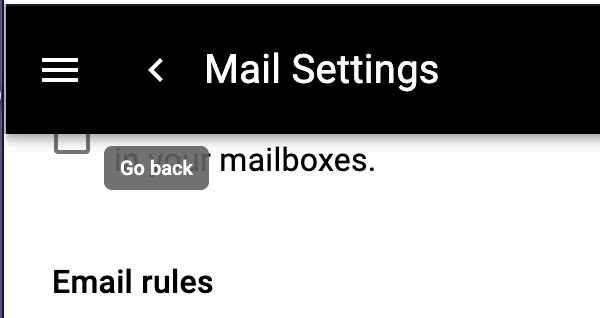
11. Choose Inbox.